The ERP Implementation Journey: From Design to Go-Live
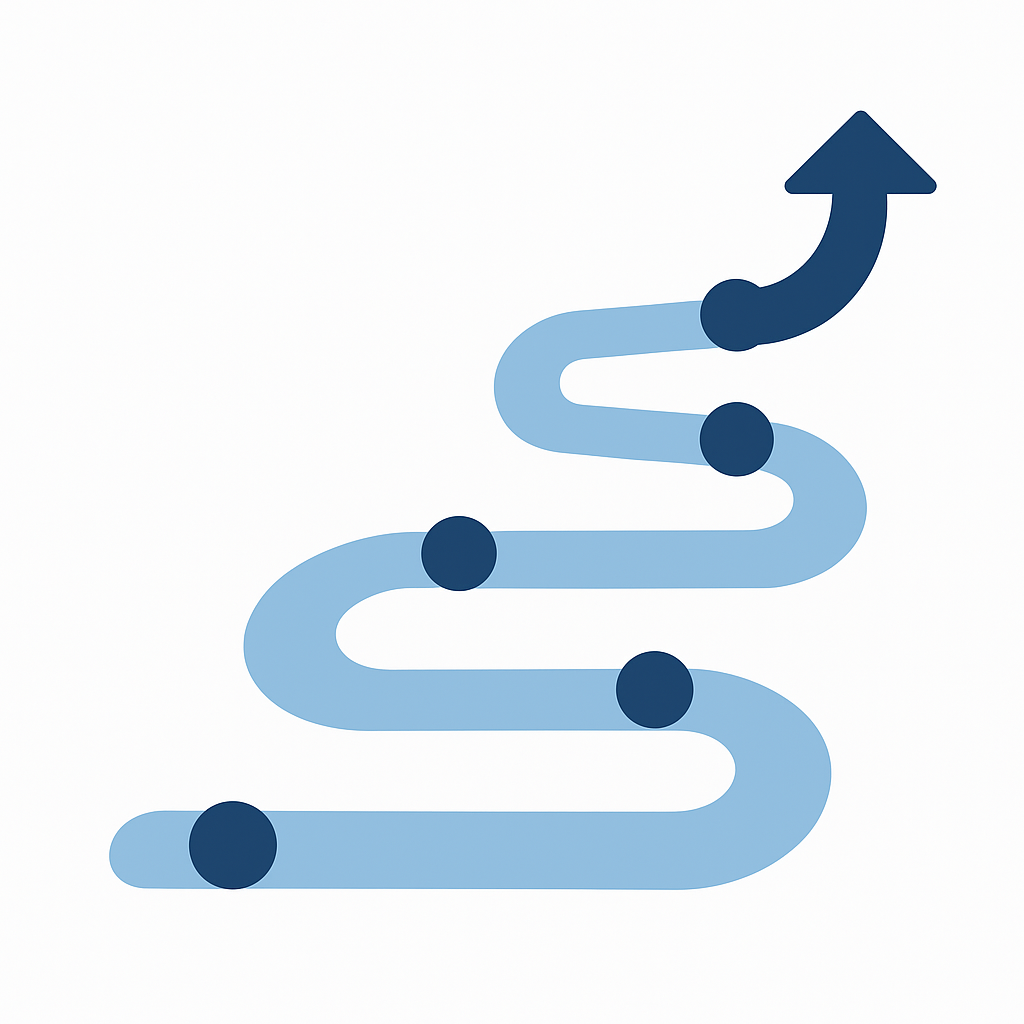
An ERP rollout is often compared to a marathon, not a sprint. Many beginners think once the system is “installed,” the project is done. In reality, ERP implementation is a structured journey with multiple phases — and each one requires attention not just to technology, but also to people and processes.
This article breaks down the typical ERP journey from design to go-live, with practical insights from Dynamics 365 Finance projects.
1. Design (Understanding the business)
This is where everything starts. The objective is to capture the business requirements and design how the system should support them.
- Workshops with finance, supply chain, and project teams.
- Fit-gap analysis: comparing what the system can do “out of the box” vs what needs configuration or extension.
- Documenting processes, reporting requirements, and compliance needs.
👉 Tip: Avoid over-customization. The closer you stay to standard functionality, the faster and cheaper your project will be.
2. Build (Configuring the system)
Once the design is validated, the project team begins configuring Dynamics 365:
- Setting up legal entities, chart of accounts, dimensions, and master data structures.
- Configuring modules: Finance, SCM, Projects, HR, depending on scope.
- Loading reference data (tax codes, vendor groups, posting profiles).
👉 Integration is key: Always remember processes cross modules. For example, when goods are received in SCM, accounting entries are automatically created in Finance.
3. Data Migration (Bringing history into the system)
No ERP project succeeds without clean data. This stage involves:
- Extracting master data (vendors, customers, items) from legacy systems.
- Cleaning duplicates and validating accuracy.
- Loading transactional opening balances (e.g., open invoices, purchase orders).
💡 For details, see our guide: Data Migration in Dynamics 365: Avoid the Pitfalls
4. Testing (Making sure it works)
Testing is often underestimated — but it’s critical.
- Unit testing: Does each function work (posting journals, processing invoices)?
- Integration testing: Do processes flow across modules (e.g., procurement → finance)?
- User acceptance testing (UAT): Do real users confirm the system supports their daily work?
👉 Tip: Testing is not just IT’s job. Business users must be heavily involved — they know the real processes best.
5. Training & Change Management (Preparing people)
Even the best system will fail if users don’t adopt it.
- Training sessions for end users, finance managers, and approvers.
- Documentation and job aids.
- Change management activities: communication, workshops, leadership alignment.
👉 Remember: ERP is a business transformation project. Technology is only half the story; the other half is people.
6. Cutover (The big switch)
Cutover = moving from the old system to the new one.
- Freeze old transactions.
- Load final master data and opening balances.
- Prepare contingency plans (rollback if needed).
👉 Tip: A detailed cutover checklist with clear responsibilities is the difference between a smooth go-live and chaos.
7. Go-Live & Hypercare (The first weeks)
The system is live — but the project isn’t over.
- Extra support (“hypercare”) for users during the first weeks.
- Quick fixes for urgent issues.
- Monitoring system stability and performance.
After hypercare, the system transitions into steady-state operations.
Waterfall, Agile, or Hybrid?
The steps above may sound like a traditional waterfall project — design, then build, then test, then go live. But in reality, ERP projects often use hybrid or agile approaches.
- Iterative cycles allow early testing of critical processes.
- Sprints can deliver working prototypes to users for feedback.
- Key activities (like data migration, testing, and training) often happen in parallel or multiple times, not just once.
👉 Takeaway: Even if the phases are presented linearly, in practice they overlap and repeat. What matters most is keeping business, process, and people aligned — whatever methodology is used.
Key takeaway
An ERP implementation is not just “installing software.” It’s a journey:
- Design → capture business needs.
- Build → configure and prepare the system.
- Data migration → clean and load your foundation.
- Testing → validate with real users.
- Training & change management → prepare the people.
- Cutover → carefully switch over.
- Go-live & hypercare → stabilize before moving to business-as-usual.
👉 Whether you use waterfall, agile, or a hybrid approach, success comes from balancing technology, process, and people at every step.



