How Dynamics 365 Finance & Operations is Structured (Beginner’s Guide)
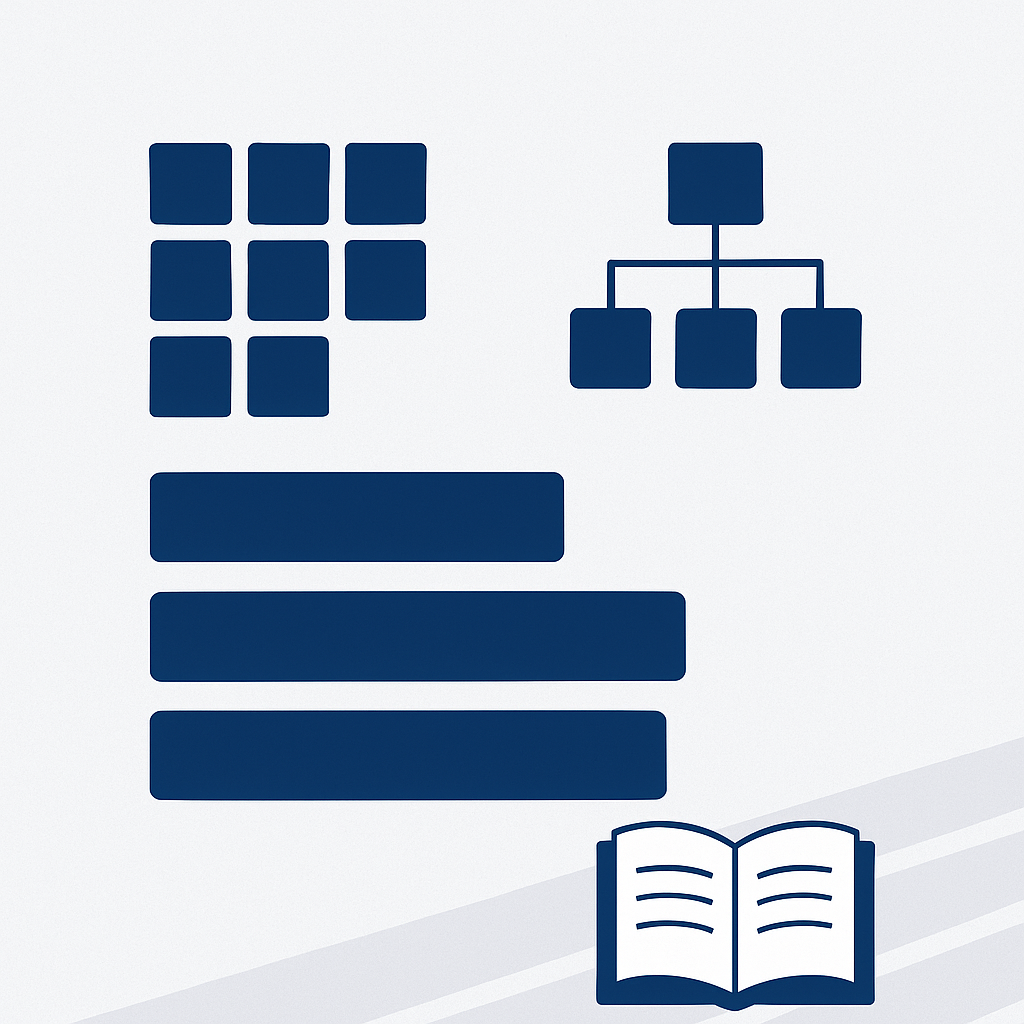
When people first log into Dynamics 365 Finance & Operations (now split into Finance and Supply Chain Management), they often get lost. The system looks huge, with hundreds of menus, modules, and terms like legal entities, business units, dimensions, and master data flying around.
This post breaks down the core structure of D365 F&O in plain language, with examples, and explains why these choices matter — because there is no “one-size-fits-all” setup.
1. Modules: The building blocks
Think of modules as the “departments” of the ERP. Each one handles a different set of business processes:
- Finance – general ledger, accounts payable/receivable, fixed assets, budgeting, cash and bank.
- Supply Chain Management (SCM) – procurement, inventory, production, warehousing.
- Projects – project budgeting, costs, forecasts, time entry, billing.
- Human Resources – employee records, positions, compensation.
- Other areas – sales, customer service, retail/commerce, depending on licensing.
👉 Integration matters: Processes almost always touch more than one module. For example, when you record a product receipt in the Inventory module, the system can automatically generate the accounting entry in Finance — ensuring real-time financial visibility without manual work.
2. Legal entities vs. operating units vs. business units
This is one of the most confusing — and most important — design choices.
- Legal entity = a company in the legal sense (can sign contracts, has a tax ID, produces financial statements). Example: FitGap Finance Canada Inc.
- Operating unit = a part of the business defined for internal purposes. Examples: cost center, department.
- Business unit = a special type of operating unit, used to group operations for strategy or reporting.
👉 Rule of thumb:
- If it can file taxes, it’s a legal entity.
- If it’s for internal tracking or management, it’s an operating unit (which can include business units).
⚠️ But… there’s no one-size-fits-all.
When designing your structure, companies need to consider:
- Tax filing requirements (local and international).
- Reporting needs (statutory vs. management).
- Delegation of authority (who approves what, at what level).
- Security requirements (how access and segregation of duties are managed).
Getting this wrong at the start can create years of complications — which is why this decision deserves careful thought.
3. Data types in Dynamics 365
To understand how the system works, it helps to distinguish the types of data it manages:
- Master data → the core reference entities you use daily:
- Vendors
- Customers
- Items
- Projects
- Reference / configuration data → the rules that drive how processes behave:
- Payment terms
- Vendor groups
- Posting profiles
- Tax codes
- Transactional data → the actual business activity flowing through the system:
- Invoices
- Purchase orders
- Journal entries
- Timesheets

👉 Why it matters: Master data and configuration define the “rules of the game,” while transactional data is the “play.” If your master or configuration data is wrong, every transaction that follows will also be wrong.
💡 For a deeper dive into this subject, see our article:
👉 Data Migration in Dynamics 365: Avoid the Pitfalls
4. Chart of accounts vs. financial dimensions
Another common beginner trap.
- Chart of accounts (CoA) = the list of all general ledger accounts (e.g. 6000 – Salaries, 7000 – Travel).
- Financial dimensions = attributes you add to transactions (e.g. Department = HR, Cost Center = 100, Project = A123).
👉 Why it confuses people: Beginners often try to create one GL account for every scenario (e.g. “6000 HR Salaries” and “6000 IT Salaries”). But in D365, you should keep a lean CoA (just “6000 Salaries”) and use dimensions to break it down.
💡 If you want to dive deeper into this topic, check out our full article:
👉 The Strategic Role of Financial Dimensions: Better Insight Without a Bloated Chart of Accounts
Key takeaway
Dynamics 365 Finance & Operations has a lot of moving parts, but the structure makes sense once you understand:
- Modules = the departments, always integrated.
- Legal entities / operating units = who owns the data, but design choices depend on tax, reporting, delegation, and security.
- Data types = master data (who/what), configuration data (rules), and transactional data (activity).
- Chart of accounts + dimensions = the foundation of reporting.
There is no universal template. Every company must design its structure to balance compliance, reporting, security, and efficiency.



